Greetings, Cadets! We here at Math Blaster have great news! Due to the recent influx of Blaster Cadets joining the ISP, we want to introduce a buddy list feature that helps Cadets keep in contact with their fellow blaster friends in the Academy. It is with great pleasure that we introduce B.F.F. (Blaster Friends of the Future) to Math Blaster! Do your kids have any close friends, relatives, classmates, or neighbors that play Math Blaster, too? By using B.F.F., your kids will be notified when their real life friends are online, and they can interact with them on Math Blaster! Together they can defeat alien outlaws and support each other as they climb the rankings in the ISP.
To add Blaster Cadets on your kids’ B.F.F. list, you must trade B.F.F. codes with another Blaster Cadet, request to be friends, and approve one another. If both parties do not accept the B.F.F. request, it will be ignored or denied. Your children can also add Blaster friends by clicking the invite icon on another player when in the game. However, to do so, your child’s Cadet must be in the same room as the friend you are trying to add.
While the B.F.F. feature allows children to create a buddy list, this new function will not open up any free chat between players; it will simply allow kids to be in the same instance of the game as their friends so they can see each other’s Blaster Cadets. Players will still only be able to interact using safe, pre-programmed phrases, dance moves, and emoticons.
Have your kids started building their B.F.F. list yet?
Filed under: Just for Fun, Technology and Kids Tagged: | customization, social
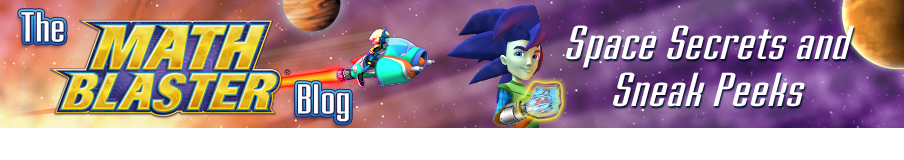
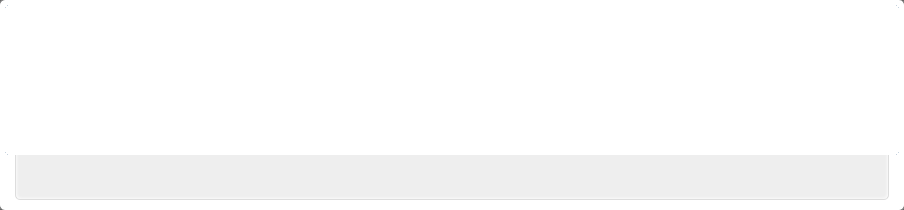

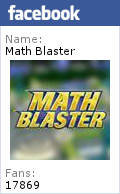




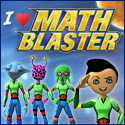

i did not see my b.f.f code.
Hi Remus - If you log in to Math Blaster, go to the Parents tab and select “Manage Kids”. You should find your BFF code in there!