Blasters’ rooms have gotten a lot of incredible updates lately. Did you know that your kids can decorate their room, buy furniture and throw themed parties? The new Mutt Pods even allow your kids to play, bathe and feed their mutts right from the comforts of their own space pod! Blasters can even visit each other’s rooms to rate them and care for their B.F.F.s’ mutts when they are away.
But with so much for your little Blasters to do in their room, they might need a little help figuring out how everything works. Max has solved that problem by creating a state of the art tutorial that will take your kids step by step through the various functions that are available in their rooms.
So tell your kids to check out this informative how-to on using all of the cool new features. With these instructions your kids can have the best rated pad or complete their Star Status constellation and increase their social ranking.
What do your kids think about all of the new updates to My Room?
Filed under: Just for Fun Tagged: | Pods
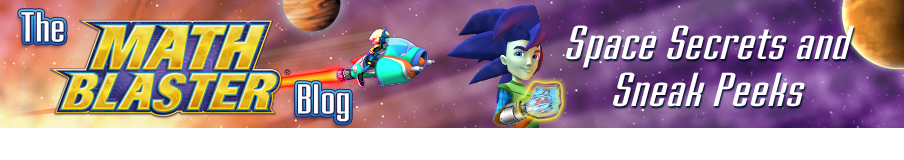
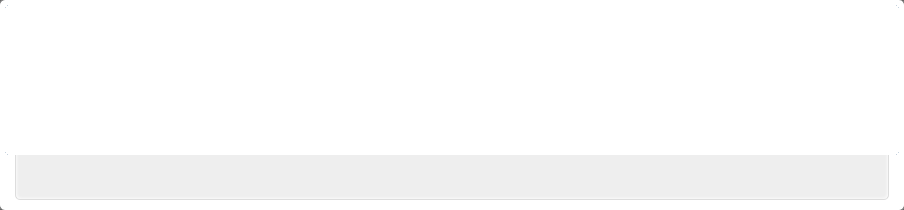

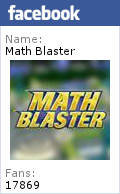



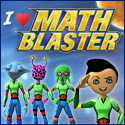

hey max how do you earn stars fast
Hi, Kaylie! One of the fastest ways to earn stars is by visiting other Blaster’s rooms.
I like this Math game.
Hey Max how can kensha my daughter enter in her POD?
Hi, Vernesia- When in the Spaceport, look around for the portal that says My Room and enter it. You can also visit your pod by clicking the Quick Launch icon on the left side of your toolbar.
[…] lately? They can earn their Blasters some great achievements by collecting more stars in their Star Status charts. Have them work together and help out fellow Blasters by visiting their Pods and ranking […]
[…] you earned enough points to receive the new Star Status yet? Let Max know what you think! Like this:LikeBe the first to like […]