Those of you who have been lucky enough to have a Monster Mutt know just how special they can be. Now everybody’s favorite Blaster has one, too! Welcome Max’s new Monster Mutt to the Space Station. Make sure to stop by and say hi if you see Max and his new Mutt around the Spaceport.
 Max’s Mutt is still growing but it’ll grow up to be big and strong one day.
Max’s Mutt is still growing but it’ll grow up to be big and strong one day.
 GC also got lucky and now has a Mutt of her very own, too! Come see hers in the Monster Mutt Rescue Dome today!
GC also got lucky and now has a Mutt of her very own, too! Come see hers in the Monster Mutt Rescue Dome today!
Filed under: Uncategorized Tagged: | Characters, Math Blaster, Max, Monster Mutts, Space Port, What's New
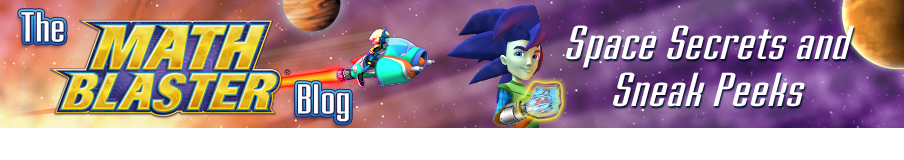
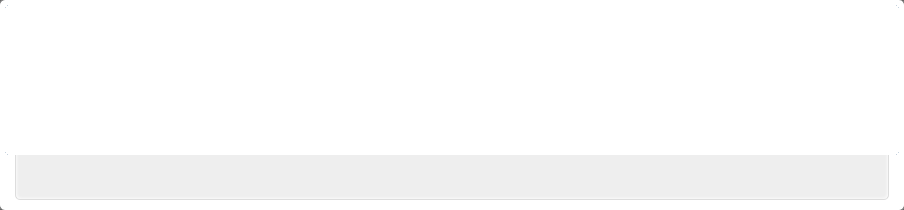

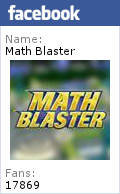

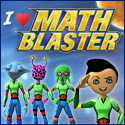

math Blaster. My pod won’t load! i have been trying since Sunday! I can go to other peoples pods, but i can’t go to mine. And I already tried clearing my Unity Cache. Is there anything else I can do? Please reply soon.
Sincerely,
Jacob Black Eclipse.
Hi, Jacob. Thanks for playing Math Blaster! I’m sorry to hear that you’re having problems with your Pod. Please try the following instructions and see if it helps to solve the problem.
1) Remove the Unity Player in your computer’s Control Panel>Add/Remove Programs
2) Re-install the Unity Player from the http://www.unity3d.com/webplayer
3) After installation, close your browser and reopen it
4) Go back to http://www.unity3d.com/webplayer, look on the black bar at top and hit the *web player settings* button at top
5) clear the cache from here for a better effect
I hope these steps will help to fix the problem. Please feel free to contact us at support@jumpstart.com if it does not work or by calling us at (310) 533-3402 from 7:00 AM - 4:00 PM, Monday through Friday. Again, I apologize for the inconvenience. Thank you for playing Math Blaster!
Oh, btw. I just noticed i did math Blaster instead of Math Blaster. So please know that i meant to capitalize the Math in Math Blaster. Sorry about that. And you know who it’s from. lol.
Hi, I’ve been trying to play Hyperblaast, but every time I try to play A rocket thingy shows up instead. I have no idea what to do. Please help!
Hi, Jasmine. To play HyperBlast, just go to the portal from the Space Station. It’ll send you over to the game and then all you have to do is click OK to start the tutorial and begin playing. Have fun riding along and shooting down all the invaders!
[…] the ride of their lives. Now, your kids can ride around the Space Station on their very own Monster Mutts! Have them head over to the Training Center to ensure that their Mutts have the skills they’ll […]
[…] their aim, your kids can get in some practice and improve their skills. Check it out right next to Max and his Mutt today! Target practice time! Improve your shooting and math skills in B-Force Blaster […]
[…] think of the new food? Which one is your Mutt’s favorite dish? Let Max know so he can feed his Mutt too! Like this:LikeBe the first to like this […]
ummmmm, math blaster peepl? im on mi 5th mutt and iv never gotn GC’s, so i started to wunder if i cn get the kind gc has! so cn i? iv ben wanting to ask FOREVER!
[…] of their buddies helps out and cares for their Mutt. Whether they’re in the Math Academy or the Monster Mutt Rescue Dome, a notification will pop up to alert your kids when someone else has lent a helping hand. Check out […]
[…] Have you had enough time to get to know your Space Griffin yet? We hope you’ve been training them hard to prepare them for all the astronomical adventures they’ll take part in while at the Space Port! When they’re ready to battle though, they’re going to need a new look. And now, we’ve got just the thing you’re looking for, since Max just dropped off a shipment of Space Griffin color kits in the Monster Mutt Rescue Dome! […]
Hi Mathblaster i bought a griffin color kit but i dont know how to use it can you give me advice on how to use it?
Hunter Beta Inventor.
Hello Hunter Beta Inventor, thank you for your question! Since you have already purchased your color kit, here is what you have to do: Hang out with your mutt when you are not in your pod. Click on your mutt, and a screen will pop up of options to do for your mutt, such as: “Play,” “Care,” “DressUp,” and “Ride.” Please click on “DressUp,” and you should see your color kit options listed on the left-hand side of your screen. Good luck, and please let us know if you need more help. Thanks, and have fun learning as you play Math Blaster!
Please!!!!!!!!
Hunter Beta Inventor.
Hey Hunter Beta Inventor! We just replied to your previous message, but just in case you missed it, we wanted you to learn about how to use your griffin’s color kit. Since you have already purchased your color kit, here is what you have to do: Hang out with your mutt when you are not in your pod. Click on your mutt, and a screen will pop up of options to do for your mutt, such as: “Play,” “Care,” “DressUp,” and “Ride.” Please click on “DressUp,” and you should see your color kit options listed on the left-hand side of your screen. Good luck, and if you need any more help let us know. Thanks and have fun learning as you play Math Blaster!